Sure, anyone can turn on a boring light with a smart device like an outlet switch or even utilize smart light bulbs these days with a Jetson’s style voice command. While we don’t have a Rosie the Robot yet in our Smart Homes, we are finally seeing the “homes of the future” that Tomorrowland at Disney has been promising us since the 1950’s. While I’m partial to home automation to aid in my laziness, there are actually some really useful applications for Smart Lighting other than voice activating “mood lighting”.
This post is part of an ongoing Smart Home Series sponsored by The Home Depot. Affiliate links will be marked with an *
Before this gets weird, I’m going to tell you upfront that I installed this Philips Hue White & Color Ambiance Smart Lighting Starter kit* in our bedroom. So to make this less creepy… our entire top floor is a master suite with a large dormer bump out. That means installing these in our bedside table lamps and then the overhead pendent light in the bump out gives a perfect set up for seeing how effective these are on a larger space. In this kit, you get four smart light bulbs plus a home hub/bridge which only takes about 15 minutes to set up and get the fun started (regardless of what room of the house you’re in).
 Before you ask, yes, I did turn all the lights red with a voice command and started winking at my wife when I was giving her the rundown of our newest smart home set up (okay, it just got weird). Unfortunately, she’s over 8 months pregnant and our 3 year old daughter was there too, so while my half-hearted attempt to woo her might have failed, by all means try your turn with your own version of home automation game with your significant other.
Before you ask, yes, I did turn all the lights red with a voice command and started winking at my wife when I was giving her the rundown of our newest smart home set up (okay, it just got weird). Unfortunately, she’s over 8 months pregnant and our 3 year old daughter was there too, so while my half-hearted attempt to woo her might have failed, by all means try your turn with your own version of home automation game with your significant other.
Smart Device Set Up
 Ready for this? Screw in the light bulbs and turn them on. Plug your Hue Hub/Bridge in and connect it to your network (I just plugged mine directly into my Netgear Orbi). Download the Hue app to your Smart Phone/Tablet and pair with your bridge. Make your room look like a disco. Done.
Ready for this? Screw in the light bulbs and turn them on. Plug your Hue Hub/Bridge in and connect it to your network (I just plugged mine directly into my Netgear Orbi). Download the Hue app to your Smart Phone/Tablet and pair with your bridge. Make your room look like a disco. Done.
It’s seriously that easy. I had to run an update since one rolled out since manufacturing, but this couldn’t have been any easier. Each light bulb was recognized immediately even with the hub/bridge plugged in downstairs while my bulbs were all installed upstairs. Just tap the bulb on the screen and the light will blink so you can easily identify and name each.
 You can pair a ton of bulbs to just one hub/bridge (I’ve read up to 50) so this is where your OCD labeling and organizing can really come into play. Pair it with a voice activated smart device like an Echo or Home kit and you’ll never need to lift a finger to turn on a light again.
You can pair a ton of bulbs to just one hub/bridge (I’ve read up to 50) so this is where your OCD labeling and organizing can really come into play. Pair it with a voice activated smart device like an Echo or Home kit and you’ll never need to lift a finger to turn on a light again.
How To Use It In Your Smart Home
Aside from the handful of preset color profiles (Tropical Twilight & Arctic Aurora are my favorite) there are 16 million colors and 50,000 shades of white to choose from. That means there is no shortage of options here. Paired with other smart devices, you can have your Hue lights come on (in specified colors) at certain times of day, brighten up (or turn on) when you enter a room (with motion sensing switches*) or even adjust to music or movies (with a 3rd party App) for a totally immersive experience.
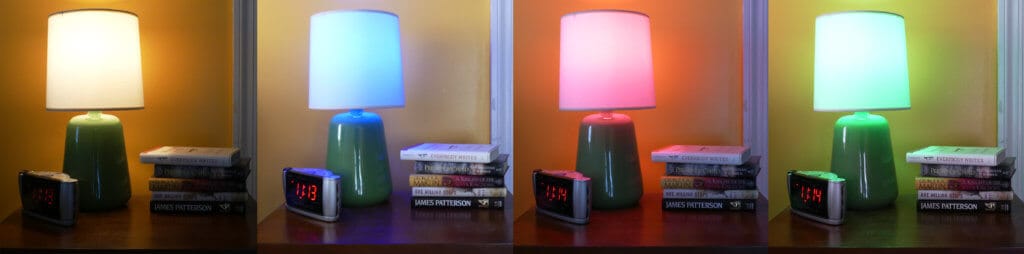 While those are fun, I have something else in mind. Imagine it’s the middle of the night (your suffering from lack of sleep from a newborn or partying… or both) and an alert of some sort wakes you up. Is it your security system, smoke detector, leak monitor, motion sensor in your backyard or even someone ringing your doorbell? Who knew there were so many options? More importantly, what if those notifications are only going to one person’s phone (or let’s say only to an adult)? Knowing there’s an emergency and having the lights turn on to a specified color to tell you what kind of an emergency is happening is a Smart Home feature I think EVERY homeowner (and parent) can get behind. This kind of feature takes a little more patience to set up with an App like IFTTT, but in my opinion, it’s a must if you have these products already.
While those are fun, I have something else in mind. Imagine it’s the middle of the night (your suffering from lack of sleep from a newborn or partying… or both) and an alert of some sort wakes you up. Is it your security system, smoke detector, leak monitor, motion sensor in your backyard or even someone ringing your doorbell? Who knew there were so many options? More importantly, what if those notifications are only going to one person’s phone (or let’s say only to an adult)? Knowing there’s an emergency and having the lights turn on to a specified color to tell you what kind of an emergency is happening is a Smart Home feature I think EVERY homeowner (and parent) can get behind. This kind of feature takes a little more patience to set up with an App like IFTTT, but in my opinion, it’s a must if you have these products already.
Add On Smart Devices
Alright, old house problem here… the only light fixtures in our home that use a standard sized light bulb are few and far between. Luckily there are a whole gambit of bulb varieties offered in the Philips Hue line*. But that’s not the problem. We have quite a few lamps around to add to the lighting in our rooms that unfortunately aren’t the easiest to get to for turning on. Smart outlet switches seem like a logical fix but then that would mean ALL of our electrical outlets have been updated. Nope. Smart outlet switches ALL use three pronged plugs. Our hard to get to lamps… plugged into outlets for two pronged plugs.
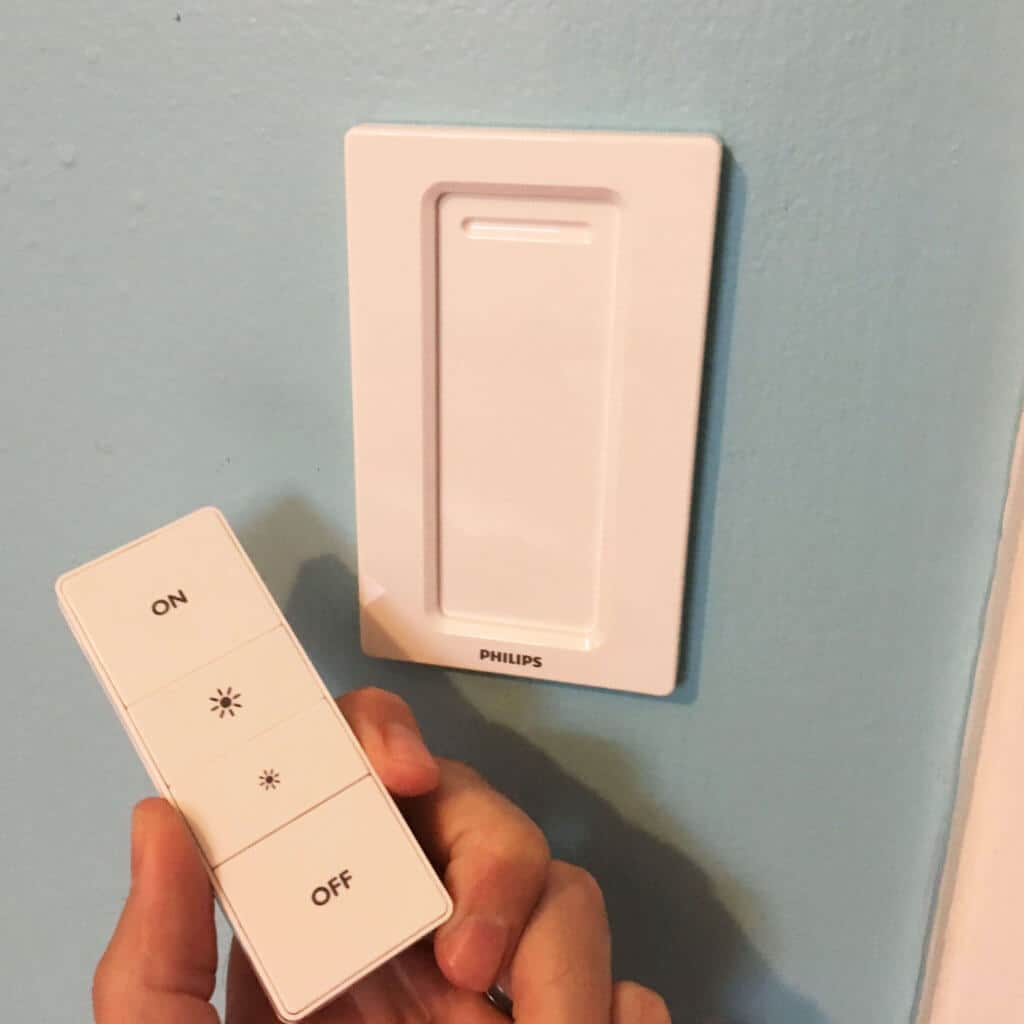
So that means we have to drape ourselves over chairs or other furniture to turn those lights on. Let’s be honest, we just never turn them on. We could just drop in a Hue light bulb to fix that… or better yet… use the Hue Wireless Dimming Kit*. Pair this light switch with the bridge and then slap it onto a wall ANYWHERE! It has an adhesive back to hold the switch panel. Then the controller is actually a remote. Leave it on or take it with you. With the press of a button you can now turn on, off or dim and Philips Hue light paired with it. Awesome.
~ Lazy Guy




